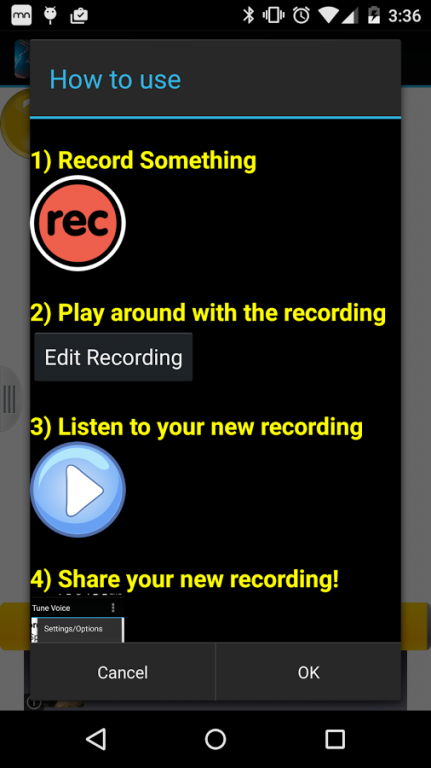T-Pain Voice Auto Tuner 3.1
Free Version
Publisher Description
Sound like T-Pain with this Vocal Processing Simulator. Changes your voice to sound like T-Pain or a number of other rap artists on the radio that use pitch correction technologies (For Example: Auto-Tune) to change how they sound.
Easily modify and share these recording as well!
This app simulates the same effect but in a much less sophisticated way. It does not actually let you shift your voice to a specified pitch leve like autotune by antares technologies. Nonetheless it is still pretty cool to mess around with!
This app aims to simulate this effect using other mathematical processes on your voice, however does not compare to autotune or other professional vocal processing technologies. This app is only a simple toy to play around with and sound slightly similar to T-Pain, Lil Wayne, or others who use pitch correcting technologies on their voice to sound different.
About T-Pain Voice Auto Tuner
T-Pain Voice Auto Tuner is a free app for Android published in the Recreation list of apps, part of Home & Hobby.
The company that develops T-Pain Voice Auto Tuner is Hip Hop 4 Life. The latest version released by its developer is 3.1. This app was rated by 7 users of our site and has an average rating of 3.2.
To install T-Pain Voice Auto Tuner on your Android device, just click the green Continue To App button above to start the installation process. The app is listed on our website since 2015-08-19 and was downloaded 4,936 times. We have already checked if the download link is safe, however for your own protection we recommend that you scan the downloaded app with your antivirus. Your antivirus may detect the T-Pain Voice Auto Tuner as malware as malware if the download link to voice.sim.tpain.sing is broken.
How to install T-Pain Voice Auto Tuner on your Android device:
- Click on the Continue To App button on our website. This will redirect you to Google Play.
- Once the T-Pain Voice Auto Tuner is shown in the Google Play listing of your Android device, you can start its download and installation. Tap on the Install button located below the search bar and to the right of the app icon.
- A pop-up window with the permissions required by T-Pain Voice Auto Tuner will be shown. Click on Accept to continue the process.
- T-Pain Voice Auto Tuner will be downloaded onto your device, displaying a progress. Once the download completes, the installation will start and you'll get a notification after the installation is finished.